(With the chance of exposing how little I know about the Mobile client and/or how much of the user documentation that I have actually read).
This is the screen you get when you are logged on to Communicator Mobile on your device -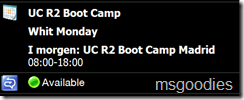
So when I want to change my status and or sign-out I have until now single-clicked the “Available” icon, waited for the application to start and then signed out/changed status.
What I have recently figured out is that you can click-and-hold to get a menu like this -


The same is of course possible when you are logged out -

And here is a small trial with a video showing the process -
source -msgoodies
0 comments:
Post a Comment
Thanks For Your Valuable Time.